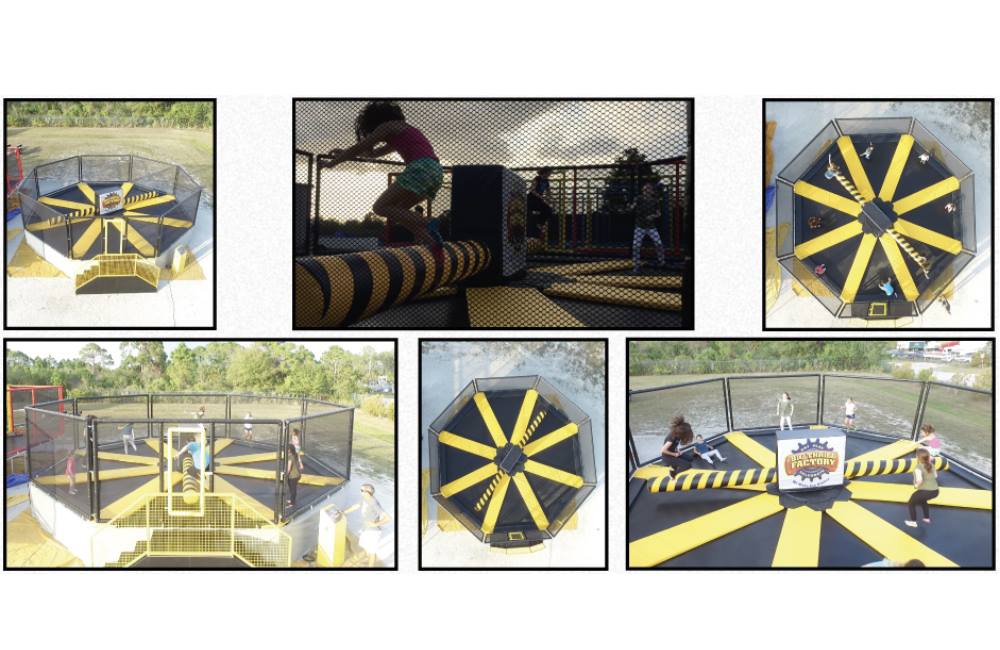Part 3

In this lesson we are going to talk more about how Instagram actually works and how to utilize some of it’s more powerful features to build your business.
If you remember, Instagram currently has over 100 million users that share millions of images each day. When something is this popular, people take notice and as time goes on more and more users will join Instagram.
Everyone knows the power of a good picture, and sharing that picture with thousands drastically multiplies the effect you’ll receive in terms of growing your mechanical bull riding business. Just imagine the amount of people who look at your picture when it’s in a catalog compared to the amount of people who see it online, shared again and again!
Remember that phrase “A picture is worth 1000 words?”
It’s absolutely true and by using specifically targeted photos you can launch a huge advertising campaign that gets more results than a print campaign and offers substantially higher results.
One thing stopping people from using a lot of images to promote their business is that they aren’t good at editing. There is no question editing is important when you are sharing images. We use it here at Galaxy daily, however you don’t need to be an expert to use Instagram. It has it’s own editing tool that makes showing great images very easy.
Adding Photos to Your Instagram Account

The nice thing about sharing your photos this way is that they are already sized and ready to share.
If you already have photos (on your device) you want to share then just click the square button in the lower left hand corner of your camera screen. This will bring up any photo you choose to your navigation panel to edit and upload it onto your account.
You have to work a little harder to upload photos from your computer. Since Instagram is basically a mobile app, you won’t have an upload interface. The easiest way to get around this is to upload your photos to a service like Dropbox, and then share them from your Dropbox account.
Editing Your Photos
Instagram makes it a breeze to edit your photos. It has several built-in filters that can make your images look like a professional did them. Once you select an image, you will see the filters appear beneath it.
You’ll want to take a little time to explore all your different filters. Hopefully you’ve already played with this a bit. But it won’t take long for you to get a good feel for which filters work best with your type of photos.
You will also see a small sun icon at the lower corner of the editing panel. This will auto enhance your photos instantly. And the small teardrop icon adds a soft blur. The curved arrow can be used to rotate your image.
You can learn a lot more about getting photos ready by visiting the Instagram help Center: http://help.instagram.com/365080703569355
Sharing Your Photos
Once you have your photo ready, you just click on the green button you’ll find at the top of your screen. This button takes you to the social sharing screen. At that point you can add a caption. Don’t forget to add hashtags and then choose all of the social networks where you’d like to share your photo.
If you have a location service enabled on your device you can also tag where you took your photo and choose if you want to add it to your photo map. This tool can be extremely powerful for a local business. Using this local tag can actually link your photo to your business information page.
In our next lesson we will talk about getting higher search engine rankings and more traffic just by using Instagram!